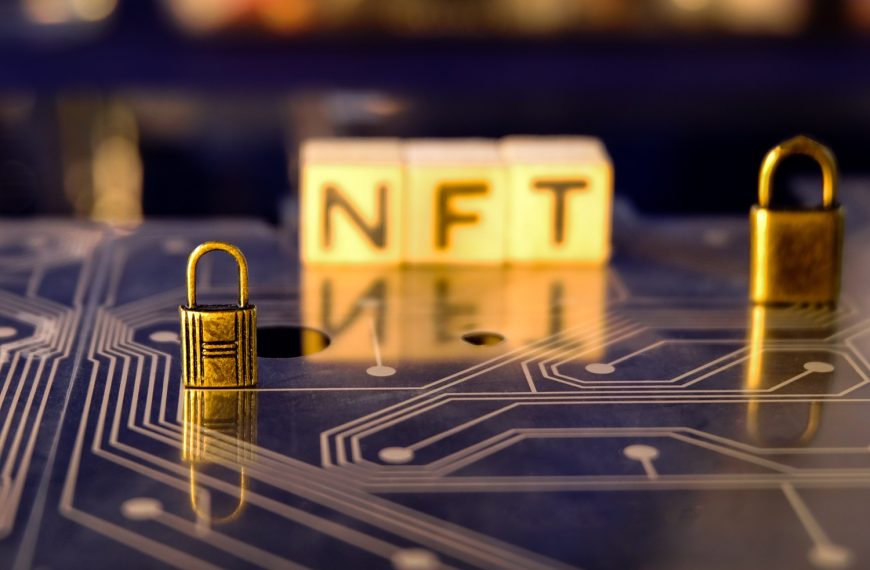Welcome to the thrilling world of cryptocurrency! Whether you’re looking to join the crypto revolution for investment purposes, to make purchases, or just to satisfy your curiosity, this guide is your one-stop-shop. We’ll walk you through every step of buying crypto, from choosing an exchange to securing your tokens in a hardware wallet. Let’s dive into the digital currency waters!
Step 1: Choose a Cryptocurrency Exchange
The first step in buying crypto is selecting a cryptocurrency exchange. Think of exchanges like crypto supermarkets—places where you can browse, compare, and purchase various digital currencies. For beginners, Coinbase is highly recommended due to its user-friendly interface, robust security measures, and wide range of supported cryptocurrencies.
Creating an Account
- Visit Coinbase: Go to the Coinbase website and sign up.
- Verify Your Identity: You’ll need to provide some personal information and possibly upload identification documents, depending on your region.
Step 2: Buying Crypto on Coinbase
Once your account is set up and verified, you’re ready to buy crypto.
- Deposit Funds: Link your bank account or credit card to deposit fiat currency like USD or EUR.
- Purchase Crypto: Navigate to the “Buy/Sell” page, select the cryptocurrency you want to buy, enter the amount, and confirm the transaction.
Step 3: Storing Your Crypto Securely
After purchasing crypto, securing your digital assets is paramount. While leaving your crypto in your Coinbase account is convenient, using a hardware wallet provides the highest security.
Why Use a Hardware Wallet?
- Enhanced Security: Hardware wallets store your private keys offline, making them immune to online hacking attempts.
- Control Over Your Assets: You have full control over your funds without reliance on third-party services.
Recommended Wallet: SecuX Shield Bio

The SecuX Shield Bio is a top choice for storing cryptocurrency securely. It offers biometric authentication, a secure element for key storage, and an intuitive interface for easy management of your assets.
Also Read: Top 10 Myths About Crypto: Debunking the Digital Future
Step 4: Moving Crypto to Your Hardware Wallet
- Connect Your Wallet: Connect your SecuX Shield Bio to your phone via Bluetooth.
- Transfer Funds: From Coinbase, go to the “Send/Receive” page, select “Send,” enter your hardware wallet’s address, specify the amount, and confirm the transaction.
Other Ways to Buy Crypto
Besides using an exchange like Coinbase, you can also buy crypto directly within digital wallets, or through platforms like Venmo and CashApp. Each method has its nuances:
- Digital Wallets: Some wallets such as the SecuX Shield Bio allow you to buy crypto directly within the wallet. For other wallets check if it offers this feature and what cryptocurrencies are available.
- Venmo and CashApp: These apps have made it simple to buy, hold, and sell cryptocurrencies. Just navigate to the crypto section of the app, select buy, and follow the instructions.
Advantages of Using Different Methods
- Convenience: Buying directly within a wallet or apps like Venmo is quick and easy.
- Access: Exchanges offer a wider range of cryptocurrencies and often better pricing options.
Buying cryptocurrency doesn’t have to be complicated. By following these steps, you can safely purchase and secure your digital assets. Whether through Coinbase, direct wallet purchases, or apps like Venmo, the world of crypto is at your fingertips.