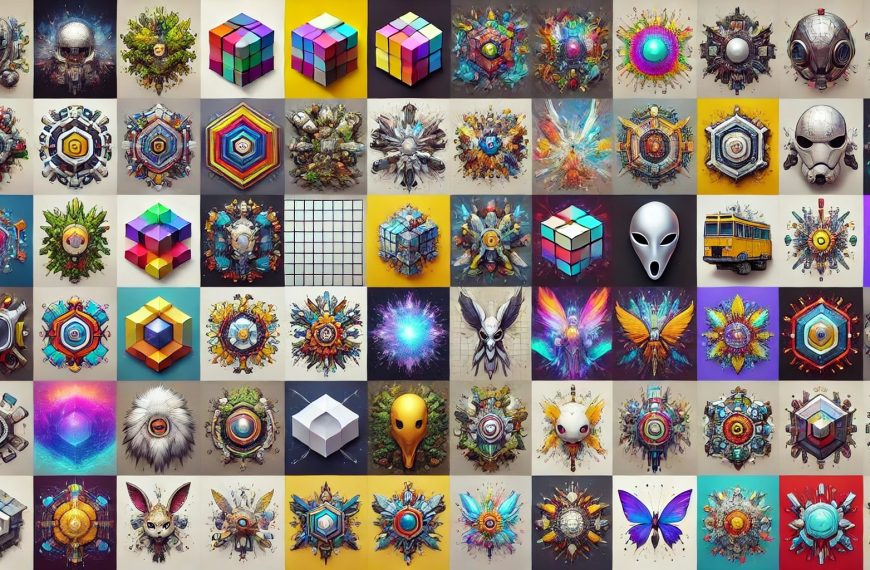Introduction
Visual effects (VFX) play a crucial role in modern filmmaking, television, and video production. From creating breathtaking landscapes to generating realistic characters and explosions, VFX artists use a variety of tools and techniques to bring their imaginations to life. This guide provides an introduction to VFX, exploring the essential software tools, techniques, and processes involved in creating stunning visual effects.
What You Need
A Computer with a Powerful Graphics Card
Creating high-quality visual effects requires a computer with a powerful graphics card. A good GPU (Graphics Processing Unit) can handle the complex calculations and rendering tasks involved in VFX production. Ensuring your computer meets the recommended specifications for your chosen software will significantly improve your workflow and efficiency.
Essential VFX Software
Several software programs are widely used in the VFX industry, each offering unique features and capabilities. The following are some of the most popular tools for creating visual effects:
Adobe Photoshop

Adobe Photoshop is a powerful image editing software used extensively in VFX for tasks such as matte painting, texture creation, and image manipulation. Its wide range of tools and capabilities makes it an essential part of the VFX artist’s toolkit.
Adobe Illustrator
Adobe Illustrator is a vector graphics editor used to create scalable graphics and illustrations. It is particularly useful for creating detailed artwork and elements that can be integrated into visual effects scenes.
Adobe After Effects
Adobe After Effects is a leading software for motion graphics and compositing. It allows artists to create complex visual effects, animations, and composited shots. Its integration with other Adobe products makes it a versatile tool for VFX production.
Adobe Premiere Pro
Adobe Premiere Pro is a professional video editing software used to assemble and edit footage. It supports various video formats and provides powerful tools for color grading, audio editing, and visual effects integration.
DaVinci Resolve
DaVinci Resolve is a comprehensive post-production software known for its advanced color correction and grading capabilities. It also includes editing, visual effects, and audio post-production tools, making it a popular choice for VFX artists and editors.
Blender

Blender is an open-source 3D creation suite that supports the entire 3D pipeline, including modeling, rigging, animation, simulation, rendering, compositing, and motion tracking. It is widely used for creating 3D visual effects and is known for its powerful features and active community.
Getting Started with VFX
Understanding the Basics
Before diving into the software, it’s essential to understand some basic VFX principles and techniques. Visual effects involve manipulating images or footage to create scenes that cannot be achieved through regular cinematography. This can include:
- Matte Painting: Creating detailed backgrounds or environments that are combined with live-action footage.
- Compositing: Combining multiple visual elements from different sources into a single image or scene.
- Animation: Bringing characters, objects, and scenes to life through movement.
- Rotoscoping: Tracing over footage frame-by-frame to create realistic animations or remove unwanted elements.
Learning the Software
Each software mentioned above has its own set of tools and workflows. Here are some basic steps to get started with each:
Adobe Photoshop
- Learn the Interface: Familiarize yourself with Photoshop’s interface, including the toolbar, layers panel, and menus.
- Basic Tools: Practice using essential tools like the Brush, Clone Stamp, and Pen Tool.
- Layers and Masks: Understand how to use layers and masks to create complex compositions and effects.
Adobe Illustrator
- Vector Basics: Learn the basics of vector graphics, including paths, anchor points, and shapes.
- Tools and Techniques: Practice using tools like the Pen Tool, Shape Builder Tool, and Gradient Tool.
- Creating Artwork: Create detailed illustrations and graphics that can be used in VFX projects.
Adobe After Effects
- Compositing Basics: Learn how to import footage and create compositions.
- Animations: Practice creating keyframe animations and using effects.
- Integration: Understand how to integrate After Effects with other Adobe products for a seamless workflow.
Adobe Premiere Pro
- Editing Basics: Learn how to import, organize, and edit footage.
- Transitions and Effects: Practice using transitions and effects to enhance your videos.
- Color Grading: Explore the color grading tools to create the desired look for your footage.
DaVinci Resolve
- Interface: Familiarize yourself with the DaVinci Resolve interface, including the Edit, Color, Fusion, and Fairlight tabs.
- Color Correction: Learn the basics of color correction and grading.
- VFX Integration: Explore the Fusion tab for integrating visual effects into your projects.
Blender
- 3D Basics: Learn the basics of 3D modeling, including navigating the interface and creating basic shapes.
- Animation and Rigging: Practice creating animations and rigging characters.
- Rendering: Understand how to render your scenes and integrate them into your VFX projects.
Conclusion
Creating stunning visual effects requires a combination of creativity, technical skills, and the right tools. By mastering software like Adobe Photoshop, Adobe Illustrator, Adobe After Effects, Adobe Premiere Pro, DaVinci Resolve, and Blender, you can bring your imaginative ideas to life and enhance your projects with professional-quality visual effects. Whether you’re a beginner or an experienced artist, the key to success in VFX is continuous learning and experimentation.